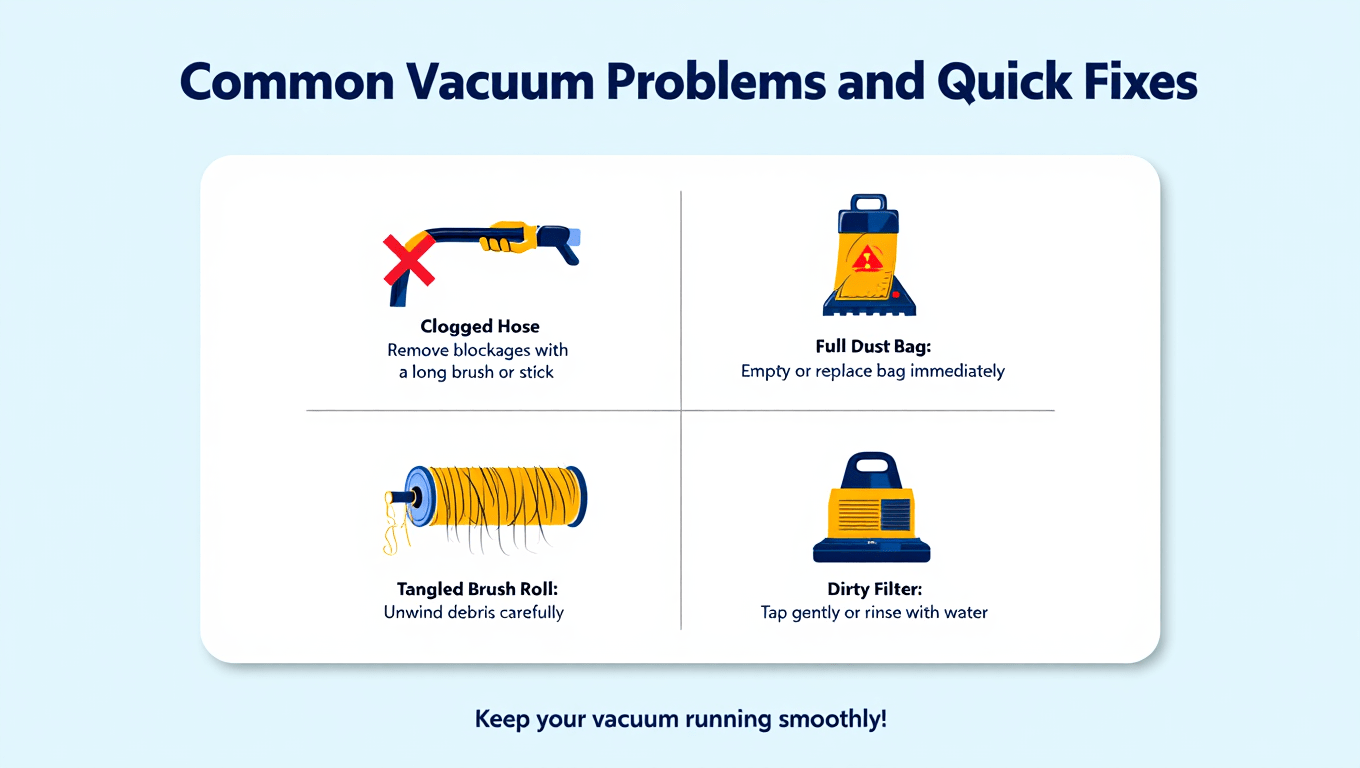Few things are more frustrating than being halfway through cleaning your living room when—suddenly—your vacuum powers off. You wait, try to turn it back on, and it either refuses to start or runs weakly before shutting off again. If your vacuum keeps shutting off, it’s more than just an inconvenience. It could mean blocked airflow, overheating, or a failing component that’s straining the motor. Left unchecked, this not only interrupts your cleaning routine but can also shorten the lifespan of the vacuum.
The good news is that many of these issues are fixable with simple steps at home. In this guide, we’ll cover the most common reasons a vacuum shuts off and share 10 quick fixes you can try before heading to the repair shop. By the end, you’ll know whether it’s a minor cleaning issue, a part that needs replacing, or a sign it’s time for an upgrade.
Why Vacuums Shut Off Unexpectedly?
Before jumping into fixes, it’s important to understand why vacuums shut off in the first place. Most modern vacuums have a thermal protection system designed to prevent the motor from burning out. If airflow is restricted—because of a clogged filter, a blocked hose, or a full dust bag—the motor overheats. Once the internal temperature crosses a safe limit, the thermal switch cuts power automatically.
Electrical issues can also play a role. A frayed cord, a loose plug, or an internal short can cause the machine to power down. Sometimes, it’s not overheating at all but rather a faulty motor or a worn belt putting excess strain on the system.
Think of it like a car engine: if you run it without oil or with a blocked exhaust, it overheats and stalls. A vacuum is no different—it relies on smooth airflow, clean filters, and functioning components to stay running.
Now let’s look at the 10 quick fixes that often solve this problem.
1. Check and Clean the Filters
Filters are the lungs of your vacuum. Over time, dust and fine particles clog them, preventing airflow. This forces the motor to work harder, which quickly leads to overheating and automatic shut-off.
Most vacuums come with at least one filter—often a pre-motor filter and sometimes a HEPA exhaust filter. Foam filters can usually be washed with water, but HEPA filters often need to be replaced entirely. A common mistake homeowners make is waiting until the vacuum barely works before addressing the filters. By then, the motor has already been under strain for weeks.
Pro tip: Check your manual for cleaning frequency. On average, foam filters should be cleaned monthly and replaced every 6–12 months, while HEPA filters typically last 6–18 months depending on usage. Spending $20 on a new filter can save you from a $150 motor replacement down the road.
2. Empty the Dust Bag or Canister
It might sound obvious, but overfilled dust containers are one of the leading causes of vacuums shutting down mid-use. When the canister or bag is more than 70% full, airflow begins to suffer dramatically. Some vacuums even have sensors that automatically cut power when the dust compartment is overloaded.
Bagless vacuums often need their canisters emptied after every cleaning session, especially if you’re vacuuming pet hair or fine dust. Don’t just dump the dirt—wipe the canister with a damp cloth and mild detergent to prevent dust residue from caking onto the walls and restricting airflow. For bagged vacuums, always use the correct OEM bag size; aftermarket bags sometimes fit loosely, causing leaks and clogs.
A real-world example: I once helped a client whose upright vacuum kept shutting off. The issue wasn’t the motor or filter—it was a bag so full it was practically bursting. A fresh bag solved the problem instantly.
3. Inspect the Hose for Blockages
Another hidden culprit behind shutdowns is a blocked hose. You might think your vacuum is clear just because suction feels strong at the nozzle, but hoses often trap socks, toy parts, or wads of hair deep inside. These clogs restrict airflow, creating back pressure that overheats the motor.
To check, disconnect the hose and try dropping a coin through it. If the coin doesn’t roll through smoothly, you’ve got a clog. You can clear it with a broomstick (carefully, so you don’t puncture the hose) or with compressed air. Some users even connect the hose to another vacuum for reverse suction.
This simple fix can restore your vacuum’s performance instantly. If you often vacuum up large debris, make it a habit to check hoses every month.
4. Clean the Brush Roll
The brush roll—or beater bar—spins rapidly to agitate dirt and pull it into the suction path. But over time, long strands of hair, string, and carpet fibers wrap around it, jamming the roll and putting unnecessary strain on the belt and motor. When this happens, the vacuum often overheats and shuts off.
Cleaning it isn’t glamorous, but it’s essential. Unplug the vacuum, remove the brush roll (if possible), and use scissors or a seam ripper to cut away tangled debris. Specialty brush-cleaning tools are available, but a simple pair of scissors usually does the trick.
OEM vs aftermarket: If your brush roll is worn or uneven, consider replacing it. OEM parts are designed to fit perfectly and usually last longer, while cheap aftermarket rolls can be noisier and wear belts prematurely. Spending $25–40 on a quality brush roll can prevent frequent shutdowns.
5. Test the Power Cord and Plug
Sometimes the problem isn’t overheating at all—it’s electrical. A frayed or damaged power cord can cause intermittent shut-offs. You may notice the vacuum shutting off when you move it around, bend the cord, or tug too hard.
Inspect the cord along its entire length for cracks, exposed wires, or melted spots. Also check the plug—if it feels loose in the outlet or shows burn marks, it may not be making a secure connection. Replacing a cord costs around $30–60, which is much cheaper than replacing a motor that was incorrectly assumed to be failing.
Important safety note: Never attempt to tape over exposed wires as a long-term solution. That’s a fire hazard. If you’re not comfortable replacing the cord yourself, take it to a service center. Many vacuums still under warranty offer free cord replacements.
6. Let the Motor Cool Down
If your vacuum shuts off after running for 10–20 minutes, overheating is likely the culprit. Most vacuums are designed with thermal cut-off switches that automatically stop the motor when temperatures exceed safe limits. This feature protects the motor from permanent damage, but it can leave you puzzled when your vacuum suddenly dies mid-cleaning.
The simplest fix is patience—let the vacuum rest for at least 30 minutes. Place it in a cool, dry area, and avoid restarting it immediately, as this can damage the thermal switch. In the long run, preventing overheating means keeping filters clean, ensuring airflow, and avoiding long vacuuming sessions without breaks.
Think of it like your phone overheating on a hot day—it needs downtime to recover before working efficiently again.
7. Reset the Thermal Cut-Off Switch
Some vacuums come with a manual reset button located on the body, usually near the motor housing or cord reel. If your vacuum has overheated and shut off, this button allows you to reset the thermal cut-off once it has cooled down.
To reset, unplug the vacuum, locate the switch, and press firmly. If the vacuum starts again, you’ve solved the immediate issue. However, remember that overheating is a symptom, not the root problem. Resetting without cleaning filters, hoses, or the brush roll means the issue will likely repeat.
Manufacturers include this feature to extend the vacuum’s lifespan, but repeated resets without proper maintenance may indicate the motor is working harder than it should.
8. Inspect the Belt
The belt is a small, inexpensive part, but it plays a huge role in keeping your vacuum running. When the belt becomes loose, stretched, or misaligned, the brush roll doesn’t spin correctly. This adds stress to the motor, which can overheat and shut the vacuum down.
A telltale sign of a bad belt is a burning rubber smell or a brush roll that isn’t turning even when the vacuum is powered on. Replacing the belt is usually straightforward and costs between $10–25.
OEM vs. aftermarket belts: OEM belts are made to the manufacturer’s specifications and generally last longer. Aftermarket belts are cheaper but can wear out faster or slip out of place. If your vacuum keeps shutting off repeatedly, replacing the belt with an OEM part is often the smarter long-term choice.
9. Service or Replace the Motor
If you’ve cleaned filters, hoses, and the brush roll but your vacuum still shuts off, the motor itself may be the problem. Worn bearings, faulty carbon brushes, or a damaged fan inside the motor can cause overheating and sudden shut-downs.
Replacing a motor is more expensive than replacing filters or belts. Depending on your vacuum brand, a new motor can cost between $100–200, plus labor if you’re not doing the repair yourself. At this point, you need to weigh the cost of repair against buying a new vacuum.
For high-end models like Dyson or Miele, a motor replacement can be worthwhile because the rest of the vacuum is built to last. For cheaper models, it may make more sense to invest in a new unit with better airflow and longer lifespan.
10. Check Manufacturer’s Warranty or Service Options
Many people don’t realize their vacuum may still be under warranty when it starts shutting off. Warranties often cover motors, cords, and internal components for 2–5 years, depending on the brand. Even outside warranty, some manufacturers offer discounted repairs or trade-in programs.
Before spending money on repairs, check your receipt, warranty card, or the brand’s website. Calling customer service can save you hundreds of dollars if the issue is covered. For example, Shark and Dyson are known for providing replacements on parts like motors or cords when the failure happens within the warranty window.
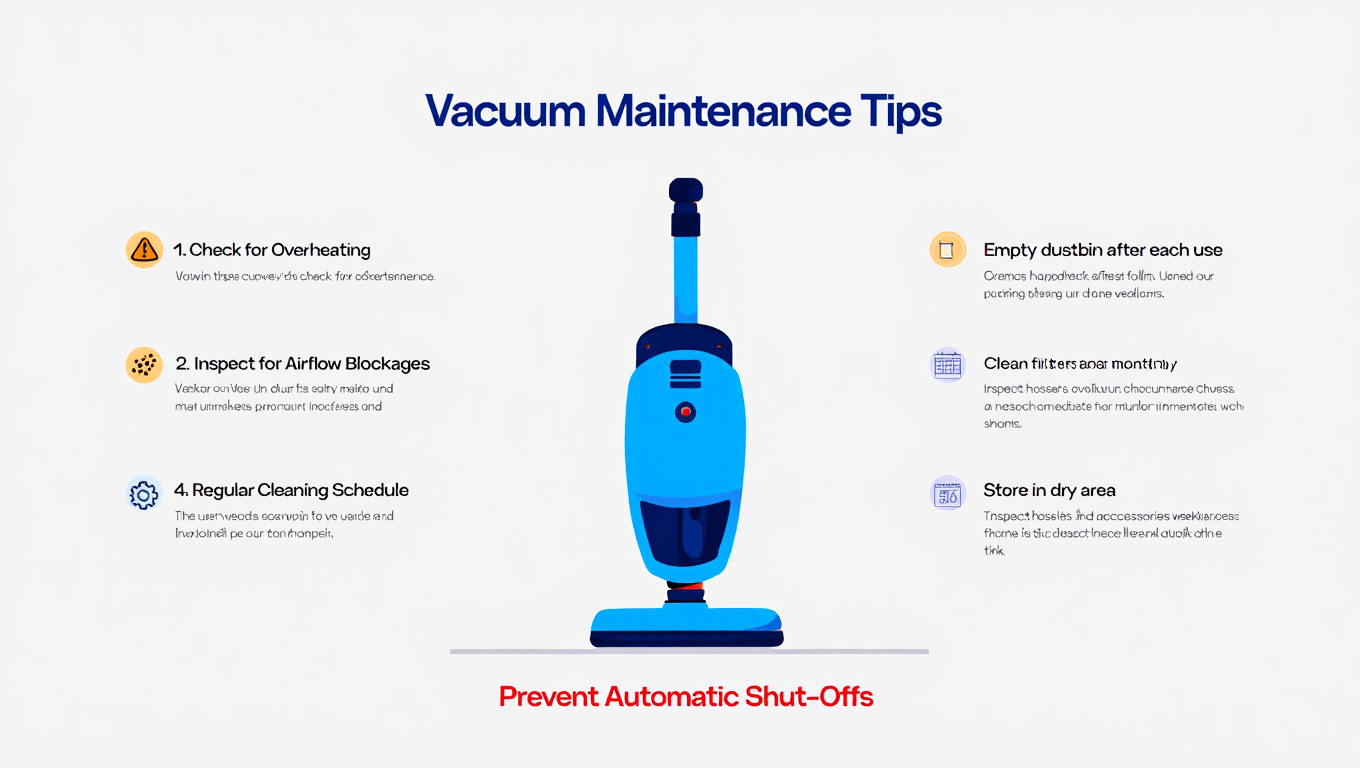
Preventing Future Shut-Offs
Maintenance Routine
A simple maintenance routine can prevent 90% of shutdown issues. Clean or replace filters monthly, empty the dust canister after each use, and check the brush roll for tangles weekly if you have pets or thick carpets.
Proper Storage
Store your vacuum in a cool, dry place. Avoid wrapping the cord too tightly, which strains the wires, and don’t leave dust sitting in the canister, as it can harden and restrict airflow the next time you use it.
Using Quality Parts
OEM filters, bags, and belts may cost a little more, but they’re designed to fit perfectly and maintain airflow. Cheaper aftermarket parts may cause leaks or poor fit, which stresses the motor and increases the chance of overheating.
Cost and Replacement Considerations
Common Repair Costs
- Filters: $10–40
- Belts: $15–30
- Hoses: $20–70
- Motors: $100–200
When to Replace Instead of Repair
Most vacuums last 8–12 years with proper care. If your machine is nearing that age and shutting off regularly, replacing it with a new, energy-efficient model may be more cost-effective than repeatedly repairing it.
Choosing a Reliable Model
Look for vacuums with cyclonic suction, sealed HEPA filtration, and thermal protection systems. These features not only prevent power loss but also extend lifespan.
Conclusion
A vacuum that keeps shutting off is usually telling you something is wrong—whether it’s clogged filters, a jammed brush roll, or an overheating motor. The good news is that most issues can be fixed at home with simple cleaning and part replacements that cost less than a dinner out.
By following these 10 quick fixes and maintaining your vacuum regularly, you can extend its lifespan and keep it running smoothly for years. If the problem persists, don’t ignore it—check your warranty or consider an upgrade to a newer, more reliable model.
FAQs
Why does my vacuum overheat and turn off?
Your vacuum overheats when airflow is blocked by clogged filters, hoses, or a full canister. The thermal switch cuts power to protect the motor.
How long should I wait before turning my vacuum back on?
Wait at least 30 minutes for the motor to cool down. Restarting too soon can cause repeated overheating or even permanent motor damage.
Can using the wrong filter cause my vacuum to shut down?
Yes. Low-quality or incorrect filters restrict airflow, making the motor work harder. Always use OEM or manufacturer-approved filters for proper fit.
Is it safe to repair a frayed vacuum cord myself?
No. Exposed wires are a fire hazard. Have the cord replaced by a professional or take advantage of the manufacturer’s service options.
How can I tell if the motor is the real issue?
Signs of motor failure include loud grinding noises, burning smells, and frequent shut-offs even after cleaning filters and hoses.
Are cordless vacuums less likely to shut off unexpectedly?
Cordless vacuums don’t overheat as often, but they shut off when the battery overheats or runs low. Maintenance is still important for consistent performance.