If you’re having trouble with your Hoover Vacuum, don’t worry. You can diagnose and fix your Hoover Vacuum with simple troubleshooting steps. I will walk you through the basics of Hoover Vacuum Troubleshooting. You first identified common problems to find the right tools and parts to get your vacuum back to its former glory.
Some Basic Steps For Hoover Vacuum Troubleshooting
Hoover Vacuums are some of the market’s most reliable and efficient cleaners. However, like any other cleaning appliance, there are times when your Hoover Vacuum may need troubleshooting. To help you get your Hoover back up and running in no time, here are some basic steps for Hoover Vacuum Troubleshooting:
1. Make sure the Hoover is plugged in
This may sound like an obvious step, but it’s crucial to ensure the Hoover is plugged in and the power switch is turned on.
2. Check the vacuum hose
If your Hoover is not picking up dirt or debris, inspect the vacuum hose for any blockages or holes. If the hose is damaged, it is best to replace it.
3. Inspect the filters
Clogged filters can cause a reduction in suction power. Make sure to clean or replace your filters according to the manufacturer’s instructions.
4. Check the belt
If the belt is worn or broken, it can cause your Hoover to run less efficiently. Replace the belt if it is damaged.
5. Test the motor
If your Hoover is still not working, it may be a sign that the engine is not functioning correctly. If this is the case, it is best to contact a professional for assistance.
By following these steps for Hoover V
Some Common Troubleshooting of Hoover Vacuum
Hoover Vacuums are the world’s most popular brands of vacuum cleaners. They come with a wide range of models to suit any budget and home. Unfortunately, like any other appliance, Hoover Vacuums can experience common issues that make them difficult to use. Here are some standard troubleshooting tips for Hoover Vacuums that can help you get your vacuum back in working order.
How To Fix A Clogged Filter?
If your Hoover vacuum cleaner’s filter is clogged, it can affect the performance of your vacuum and cause it to lose its suction power. Fortunately, fixing a clogged filter is an easy way that needs minimal time and effort. Follow these steps to get your filter back in working order.
1. Begin by unplugging the vacuum cleaner from the wall.
2. Remove the filter from the vacuum cleaner. Again, this can vary depending on your model, so check your manual for instructions on how to do this.
3. Take the filter outside and use a garden hose to rinse it off. Make sure to get all the dust and debris out of the filter.
4. Once the filter is clean, let it to air-dry completely before reinserting it into the vacuum cleaner. Don’t use a blow dryer to accelerate the drying process.
5. Reinsert the filter into the vacuum cleaner and plug it back in.
6. Turn on the vacuum cleaner to check if it is running correctly. If not, then you need to repeat the cleaning process until the filter is free of dust or debris.
So, you can quickly fix a clogged filter on your Hoover vacuum cleaner by following these simple steps. This is an inexpensive and effective way to keep your vacuum running efficiently.
How To Clean A Clogged Filter?
Most Hoover vacuum cleaners have a filter that needs to be cleaned regularly. Otherwise, it can reduce the vacuum’s suction power and make it less effective at cleaning.
Remove it from the vacuum and rinse it with water to clean a clogged filter. The filter is located near the top of the void inside the dustbin. Press the release button to remove it.
If your Hoover vacuum has a HEPA filter, be careful not to damage it when removing it from the vacuum. Once the filter is removed, rinse it with water until it clears. Finally, before putting it back in the vacuum, allow the filter to air dry.
How To Unclog A Hose?
If you have a clogged Hoover vacuum cleaner with a hose, do a few things to unclog it. First, check the hose for any apparent blockages. If there are any, remove them and see if the hose is clear.
If the hose is still clogged, you can use a plunger to dislodge the blockage. Put the plunger over the hose end and pull the plunger up and down to try and dislodge the blockage. If this doesn’t work, use a wire hanger for fishing the backup.
Next, move the hanger around to grab the blockage. Consult your Hoover vacuum cleaner’s manual for instructions.
Hoover Vacuum Motor Replacement
When your Hoover vacuum cleaner isn’t working as well as it used to, it might be time to replace the motor. Hoover offers various replacement motors for their vacuum cleaners so that you can find the perfect one for your needs. Here’s a quick guide to help you choose the suitable motor for your Hoover vacuum. Hoover vacuum cleaners are available in a variety of models, so the first step is to identify the model of your Hoover vacuum.
You can narrow down your choices of replacement motors once you know the model. If you have a Hoover canister vacuum, you’ll need to decide whether you want a replacement motor with or without a Hepa filter. The Hepa filter is designed to trap dust and allergens, so it’s a good choice if you have allergies or asthma. If you have a Hoover upright vacuum, you’ll need to decide whether you want a bagged or bagless model.
Bagged models have a dust bag that needs to be replaced periodically, while bagless models have a dust cup that can be emptied when it’s complete. Once you’ve decided on the type of motor you need, you can narrow your choices by choosing the right power level.
Hoover Vacuum Filter Replacement
The Hoover vacuum filter replacement is an easy and affordable way to keep your Hoover vacuum running like new. Replacing your filter regularly will help your Hoover vacuum perform at its best and help to prolong its life. However, there are a few things to keep in mind when replacing your Hoover vacuum filter:
1. Make sure you purchase the correct replacement filter for your Hoover vacuum model.
2. Follow the instructions on the package to properly install your new filter.
3. Replace your filter every 3-6 months for best results. With just a few simple steps, you can keep your Hoover vacuum running like new by regularly replacing the filter.
Following these tips, you can enjoy years of trouble-free use from your Hoover vacuum.
vacuum Troubleshooting, you can quickly identify and fix any issues with your appliance.
How Do I Know When My Hoover Is Not Working Properly?
When your Hoover needs to be fixed, you can check a few things to see if your Hoover needs to be repaired or replaced. If your Hoover isn’t picking up dirt or debris, the dustbin is empty, and the filter isn’t clogged. If the dustbin is open and the filter is clean, the problem may be with the roller brush. Check to see if the roller brush is spinning. If it isn’t, the belt may be broken and need to be replaced.
If your Hoover leaves streaks or lines on the floor, the brushes may be worn out and need to be replaced. Dirty filters can also cause stripes, so check and clean them if necessary. If your Hoover makes strange noises, it may be time for a tune-up. Take it to a Hoover repair center to have it checked out. Finally, if your Hoover isn’t working as it used to, it may be time for a new one. Check all of the above issues first to make sure it isn’t something that someone can quickly fix.
How To Tell If You Need To Replace Parts In Your Hoover
If your Hoover isn’t working as efficiently as it used to, it might be time to replace some parts. Here are a few things to look for:
1. Check for cracks: Concrete can crumble over time. So if you see any cracks in the dam, it’s time to have a professional check it out.
2. Look for leaks: If you see water seeping from the dam, that’s a sign that the concrete is deteriorating and needs to be repaired.
3. Check the drainage: The dam has a drainage system to keep water from pooling on top of it. The drainage system isn’t working correctly and needs to be fixed if you see water pooling.
4. Listen for strange noises: If you hear strange noises from the dam, it could signify that the structure is shifting and needs to be repaired. If you notice any of these signs, it’s time to call a professional to assess the damage and make repairs.
Hoover Vacuums Parts List
If you’re the proud owner of a Hoover vacuum, you know that this brand is synonymous with quality and durability. But even the best vacuum cleaners need a little TLC from time to time, and that’s where Hoover vacuum parts come in.
Whether you need a new filter or belt, Hoover has the parts to keep your vacuum running like new. In this article, we’ll look at some of the most popular Hoover vacuum parts so you can keep your Hoover running smoothly for years to come.
Hoover Filter
Hoover vacuum parts are the filters. They remove dust, dirt, and other allergens from the air, making your home cleaner and healthier. There are a few different types of Hoover filters available, so check your vacuum’s manual to see which one is right for your model. Once you’ve found the right filter, simply remove the old one and insert the new one – it’s easy!
Hoover Belt
Another important Hoover vacuum part is the belt. The belt helps to rotate the brush roll as you vacuum, making for a more thorough clean. Over time, Hoover vacuum belts can become worn or stretched, which can impact the performance of your vacuum. If your vacuum isn’t cleaning as well as it used to, it’s probably time to replace the belt. To do so, simply remove the old belt from the vacuum and install the new one. Check your vacuum’s manual for instructions on how to do this, as the process can vary depending on the model.
Hoover Brush Roll
The brush roll is another important Hoover vacuum part. It helps agitate the carpet, lifting dirt and debris for deeper cleaning. If your vacuum isn’t cleaning as well as it used to, it’s probably time to replace the brush roll.
To do so, simply remove the old brush roll from the vacuum and install the new one. Check your vacuum’s manual for instructions on how to do this, as the process can vary depending on the model.
What Is The Best Way To Fix A Hoover Vacuum?
Hoover vacuum cleaners are one of the most popular brands on the market, but they can also be one of the most frustrating when they break down. If you’ve been struggling with a Hoover that isn’t working correctly, there are a few things you can do to try and fix it before giving up and buying a new one.
Some Hoover vacuum cleaners are not spinning, but the most likely culprit is a clogged brush roll. To fix this, simply remove the brush roll and clean out hair or debris wrapped around it. They may be worn out and standard vacuum placed.
Another common vacuum cleaner t pick up any dirt or debris. A blockage is usually cava in the hose or the vac and removed o clear a blockage. Then, check the vacuum to see if it’s complete. If it is, replace it with a new one. Finally, remove any debris from the hose by running a wire through it.
Conclusion
In conclusion, if your Hoover vacuum cleaner is not working correctly, there are a few things you can do to troubleshoot the issue:
- Ensure the vacuum is plugged in and the power switch is turned on.
- Check the dust bag to see if it needs to be emptied or replaced.
- Check the brush roll and make sure it is clear.
- You can contact Hoover customer service for further assistance if you still have problems.

Sarah Taylor is a cleaning and hygiene specialist at VacuumDecision.com, known for her clear, reliable, and research-based insights on home cleaning solutions. With several years of hands-on experience, she evaluates cleaning tools, techniques, and best practices to help readers choose the right products with confidence.
Her expertise focuses on vacuum cleaners, smart cleaning routines, and effective hygiene strategies. Sarah’s goal is to make home maintenance easier by turning real-world experience into practical, trustworthy advice.
When she’s not testing cleaning tools, Sarah enjoys discovering new innovations that help create cleaner, healthier living spaces.

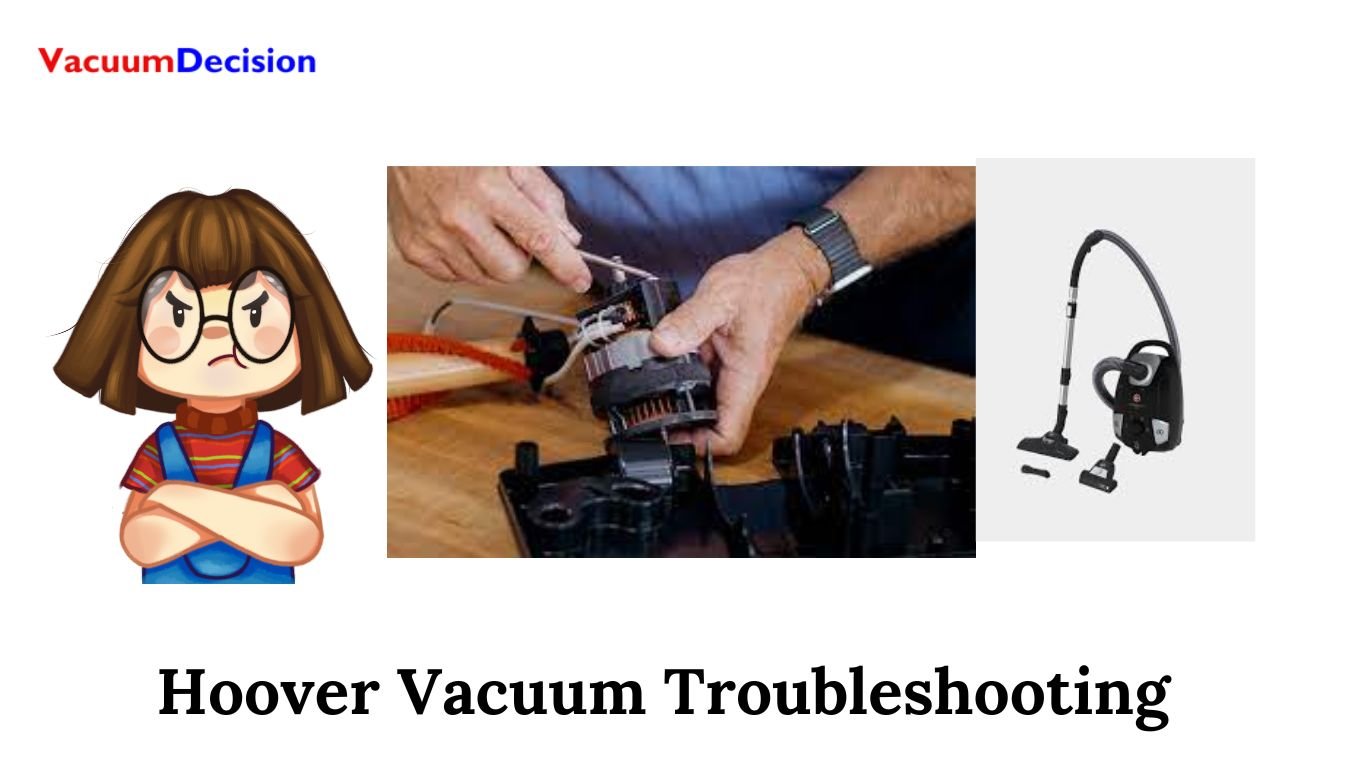
Hello, i read your blog occasionally and i own a similar one and i was just curious if you get a lot of spam responses? If so how do you prevent it, any plugin or anything you can recommend? I get so much lately it’s driving me mad so any help is very much appreciated.
This is a topic close to my heart cheers, where are your contact details though?
What i don’t understood is if truth be told how you are now not really a lot more neatly-preferred than you may be now. You’re so intelligent. You already know therefore considerably in the case of this matter, produced me individually imagine it from so many numerous angles. Its like men and women don’t seem to be interested until it is something to accomplish with Girl gaga! Your personal stuffs nice. Always take care of it up!
I am impressed with this internet site, really I am a big fan .
WONDERFUL Post.thanks for share..more wait .. …
Howdy! This is my first visit to your blog! We are a collection of volunteers and starting a new project in a community in the same niche. Your blog provided us valuable information to work on. You have done a wonderful job!