Joy and Sorrow come together. If one sits alone with you, remember that the other is asleep on your bed. These lines pop up in my mind hearing Dyson vacuum troubleshooting because Dyson is a renowned vacuum brand. Are you willing to use your vacuum smoothly without any trouble? Then it would be best if you read the article till the end.
Earlier, I faced a similar problem while using my Dyson vacuum. After that, I figured out what difficulties users can face using it. After that, however, I did some research on it and fixed my own problem. Here, I describe the issues you may encounter using Dyson with the best solution in detail.
23 Dyson Vacuum Troubleshooting To Increase Lifespan
There are hundreds of problems you may face. But I have mentioned the most common 23 problems with their ultimate solution. That will help you to fix the issues by yourself. And use them for a longer period of time. Let’s see them below.
1. Dyson Upright Vacuum Does Not Turn on

If you see that your Dyson vacuum didn’t turn on, there must be a few reasons. So here are some crucial issues that you should check.
Check The Vacuum Cord

Whenever you use the vacuum, check your electricity and cord line because it’s essential to see whether it is appropriately plugged in. If your cord is damaged, you can’t use your machine.
So, always check out your cord line and fix the damage. Otherwise, it will cause a great mess.
2. The Circuit Breaker/ Fuse Is Tripped

Excessive voltage is one of the reasons for circuit breakers. Therefore, before using a vacuum, you must determine whether it is in the correct position. If it is tripped, you can fix it manually. But it needs precaution to avoid such a situation.
3. The switch Isn’t On

Sometimes we need to remember to check the switch button. But it is also essential to see if it works properly or not. It’s rare to find out that your switch is not working. But, if you face it, you need to change your button. Maybe it was damaged.
4. Vacuum Overheat

Never run any electrical machines continuously. If you do so, the machine will not work. Overheat is the most common reason to destroy your vacuum. This is because the motor can’t take extreme heat. If you feel the vacuum cleaner is overheated, follow a few steps to prevent the situation.
- Turn off the machine
- Unplugged cord
- Check out the hose and filter
- Rest the vacuum for at least 45 minutes
- Plug again
- If it’s not working, go to customer care
5. Loss Of Suction When Using The Vacuum

A vacuum should have a high suction power. Without it, you can’t get high cleaning performance. That’s why, if you face suction loss, you must see why it happened.
6. The dirt Tank Is Full

Most of the time, we forget to check the dirt tank. So whenever the tank is full, the machine can’t pick up the derbies and dirt. In this situation, if you press the cleaner, the suction loss will continue.
Nevertheless, if you clean the dirt cap, you can overcome this.
7. Blockage In The Vacuum

If you don’t clear your dirt cap or brush roll, your vacuum machine can face a blockage problem. First, whenever you have to go through this difficulty, check your dirt cap. If it is not full, then check the brush roll.
Because sometimes, pet hair or some other mess is stuck on the roll, so the roll can’t perform better. And it is the second reason for the blockage.
8. Filters Need To Clean

Filters are an essential part of the vacuum cleaner. If this part is not cleaned perfectly, you may face difficulties. That’s why you should clean the filter regularly. Never use cold water to clean the filter.
Most importantly, never use regular cleaning powder to wash it. Instead, only use those products which the manufacturers recommend.
9. Damage Hose

If your Dyson vacuum troubleshoots, your hose may be damaged. Usually, it does not happen frequently, but you should be aware of it. Whenever this situation occurs, check if your vacuum hose has cracks or damage.
Fix it or change the hose with a new one.
10. Motor Is Failed

Dyson vacuum is a long-lasting machine that runs exceptionally well. However, after a few years, the motor loses its power. The engine is the central part of a vacuum cleaner. You can’t change it frequently.
So, whenever you use cleaners, check if your motor works smoothly. If it’s not, call customer care or a mechanic.
11. Roller Brush Not Spinning

Without a roller brush, you can’t pick your derbies, dirt, or mess. If it’s not working, your vacuum is in a messy situation.
12. Wrong Vacuum Setting

Always follow the manufacturer’s instructions that are provided with the Dyson vacuum. If you don’t follow the information, you can’t fix the parts accordingly. So, if you put the elements in the wrong position, it will not work.
13. Blockage On The Roller

Most of us have pets and children at home. So, it’s pretty natural that our house is full of mess and pet hair. If your roller is blocked then see the brush roll. You may see lots of hair wrapped on it.
Before using, first, clean the brush roll.
14. Nozzle Has To Be Fully Attached
At the end of the vacuum, there is a nozzle attached to the Dyson vacuum machine. If you fix it lightly, then the device can’t perform. So, set it tightly.
15. The vacuum Won’t Stand On Its Own

If the vacuum latch is broken, then the machine can’t stand it. You have to replace the stand from reliable customer care or an amazon shop.
16. Suction Noise

Always examine the Dyson vacuum if you hear suction noise. It is because your machine’s brush roll or filter has difficulty functioning accurately. Whenever you face it, inspect your cleaner.
Never use it without fixing the extreme suction noise.
Dyson Cordless Handheld Vacuum

It is great to have a Dyson cordless handheld vacuum. Because it is easy to use and you can move it anywhere.
17. Clean The Dust Cap

Always clean your dust cap before using it. If you regularly look into the machine’s dirt cap, it is better for your vacuum. Wash and rinse it, and the device will work flawlessly.
18. Clean The Filter

Use your manufacturer’s instructions whenever you try to clean the filters of Dyson vacuum cleaners. Using cold or hot water can damage your filter. Instead, use normal-temperature water and specific cleansing liquid.
If your filter works ideally, you get high-quality cleaning performance.
19. Check The Brush Roll

Most of the time, you may feel that your brush roll can’t work flawlessly. That’s the moment you need to investigate what happens to your brush roll. First, you must be aware if it has lots of hair or derbies stuck on it or wrapped around it.
20. Not Charging

Barratry is the primary power source of the cordless Dyson vacuum cleaner. If you don’t recharge it, you can’t use the vacuum machine smoothly. So, charge the battery before using the device.
Always remember your battery needs proper time to recharge. Don’t use it immediately after charging, and it will damage the cleaner. There are a few other reasons behind it, those are:
- Check the loose connection of the battery
- Replace charger
- Clean charging contacts
- Check to charge dock
Dyson Robot Vacuum Cleaner

In this modern era, Dyson has the best robot vacuum machine. But in modern technology, a few things cause some problems. But if you know what those are, you can avoid them.
21. Does Not Collect Dirt & Debris

Two types of brush roll are available in the Dyson robot vacuum machine. So, examine the brush roll if you can’t pick dirt and derbies from the surface. Moreover, you may face this difficulty if the motor has any problem.
22. Display Does Not Work

You will face troubleshooting if you use the cleaner without knowing how to use the Dyson vacuum cleaner. That’s because robot machines need extra care. Moreover, you have to follow the manual audibly.
These machines need to be handled with a lot of care. Otherwise, you face difficulties using it flawlessly. The sensor, navigation system, LED light, and filter system are the essential parts of this vacuum.
You have to inspect it regularly.
23. Charging System Do Not Work

It does not happen frequently. But if your face or vacuum doesn’t charge, you must see whether it is plugged in. Also, investigate the dock station. Nevertheless, you have to examine the warranty of your battery. Moreover, overheating may be another reason for it. So stop the machine for a few minutes and restart it.
Some Basic Steps Must Follow For Troubleshooting In Dyson Vacuum

You must check this part if you can’t read the article carefully. So here, I will mention a few steps everyone should follow if they face troubleshooting using Dyson. But first, let’s check out the steps.
Step-1: Unplugged the machine

For the initial moment, if you see the vacuum is not working, unplug it immediately. Wait a few seconds, then turn it on again.
Step-2: Turning off the device

We should have attached all the parts of the vacuum. If that happens, check all the parts and their attachment. But you must turn off the machine first.
Step-3: Give time to cool the vacuum
If you use the vacuum too long, it will become sensitive to overheating. So, when you feel that, turn your machine off for a few minutes. Make it cool. After a few minutes, you can reuse it.
Step-4: Check filters

Check the filter system for a certain period. Then, if it needs to be cleaned, do it. Otherwise, if it needs to change, replace it with a new one.
Step-5: Check plug

The loose connection of the plug is also a reason for the Dyson vacuum. Be conscious about plugging your cord. Make sure it always plugs perfectly.
Step- 6: Repair the fuse

A damaged fuse is another reason for not working the vacuum machine. Repair or change the fuse if you need to.
Step-7: Customer Service Help

Dyson manufacturers are always ready to help their customers. They never let you down. To make consumers satisfied, it offers a 2 to 5 years warranty.
At this time, if you have any vacuum problems, call customer care immediately. They will support you at any time. Just call 844-705-4777 or email their official link. Your issue will be solved in just a few hours.
Final Thought On Dyson Troubleshooting
Dyson is a well-known manufacturer. So they launch so many affordable and handy vacuum machines. To make sure you get the highest cleaning satisfaction. So, if you face a few problems while using it, just check this article thoroughly. You will get all your answers.

Sarah Taylor is a cleaning and hygiene specialist at VacuumDecision.com, known for her clear, reliable, and research-based insights on home cleaning solutions. With several years of hands-on experience, she evaluates cleaning tools, techniques, and best practices to help readers choose the right products with confidence.
Her expertise focuses on vacuum cleaners, smart cleaning routines, and effective hygiene strategies. Sarah’s goal is to make home maintenance easier by turning real-world experience into practical, trustworthy advice.
When she’s not testing cleaning tools, Sarah enjoys discovering new innovations that help create cleaner, healthier living spaces.

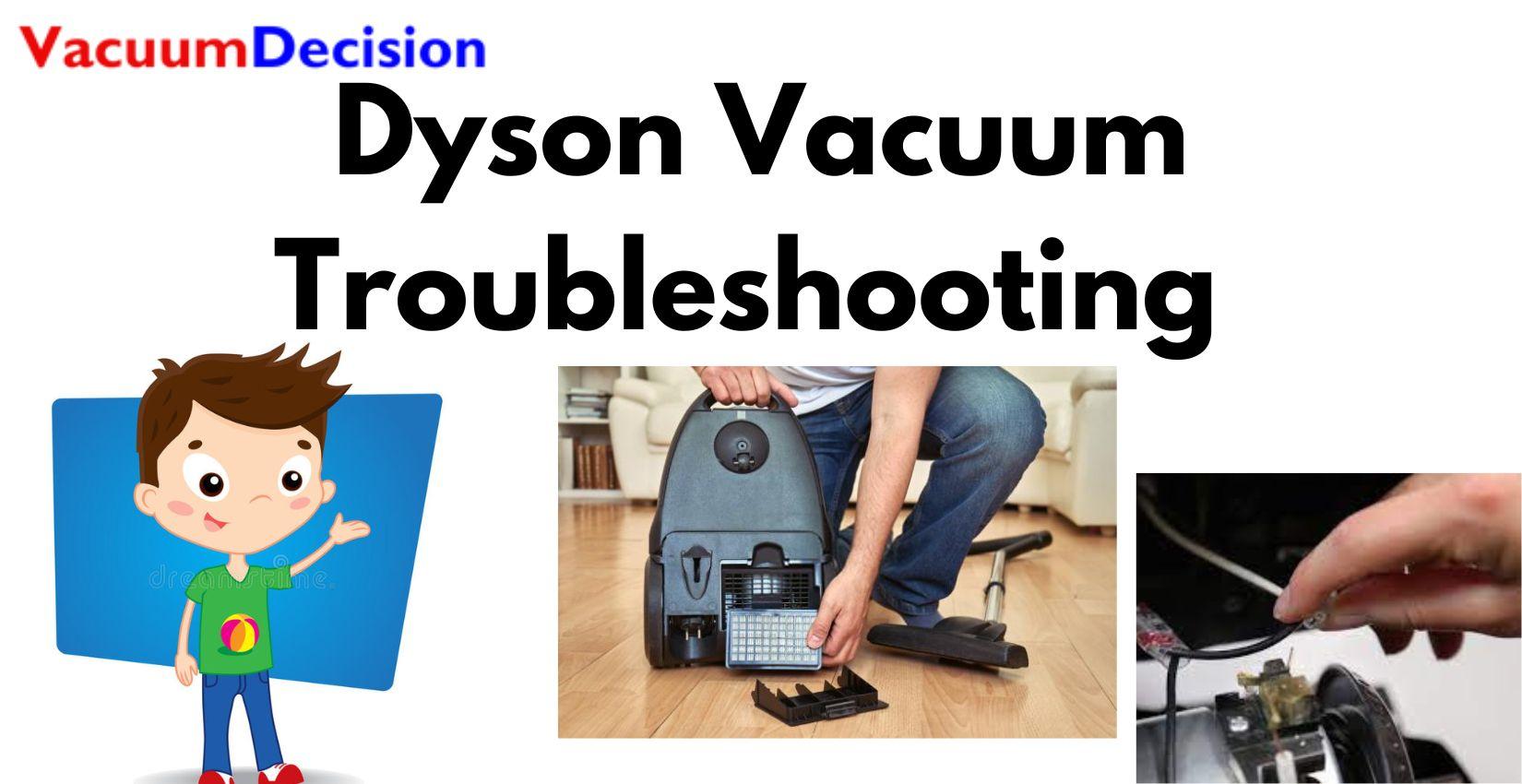
На данном сайте вы сможете найти полезную информацию о способах лечения депрессии у пожилых людей. Вы также узнаете здесь о профилактических мерах, современных подходах и рекомендациях специалистов.
http://intraport.pl/?p=1&unapproved=535160&moderation-hash=8919f1cb6cce5e632c10a22aec8ca088
Здесь вы найдете учреждение ментального здоровья, которая предлагает поддержку для людей, страдающих от депрессии и других психологических расстройств. Наша индивидуальный подход для восстановления ментального здоровья. Наши опытные психологи готовы помочь вам справиться с психологические барьеры и вернуться к гармонии. Квалификация наших врачей подтверждена множеством положительных рекомендаций. Свяжитесь с нами уже сегодня, чтобы начать путь к восстановлению.
http://lielecollege.net/__media__/js/netsoltrademark.php?d=empathycenter.ru%2Fpreparations%2Fo%2Folanzapin%2F
Почему BlackSprut привлекает внимание?
BlackSprut вызывает интерес разных сообществ. Но что это такое?
Эта площадка предоставляет широкие опции для аудитории. Интерфейс системы отличается удобством, что делает платформу понятной без сложного обучения.
Стоит учитывать, что BlackSprut имеет свои особенности, которые отличают его в своей нише.
Говоря о BlackSprut, стоит отметить, что определенная аудитория имеют разные мнения о нем. Некоторые подчеркивают его удобство, а кто-то оценивают его неоднозначно.
Подводя итоги, данный сервис остается темой дискуссий и удерживает заинтересованность разных пользователей.
Ищете актуальное зеркало BlackSprut?
Хотите узнать свежее зеркало на БлэкСпрут? Это можно сделать здесь.
bs2best актуальная ссылка
Иногда ресурс перемещается, поэтому нужно знать новое ссылку.
Мы следим за актуальными доменами и готовы предоставить новым зеркалом.
Посмотрите рабочую ссылку прямо сейчас!
BlackSprut – платформа с особыми возможностями
Сервис BlackSprut привлекает внимание разных сообществ. В чем его особенности?
Эта площадка предоставляет интересные функции для аудитории. Визуальная составляющая сайта отличается удобством, что делает платформу понятной даже для тех, кто впервые сталкивается с подобными сервисами.
Стоит учитывать, что BlackSprut работает по своим принципам, которые отличают его в своей нише.
Говоря о BlackSprut, стоит отметить, что определенная аудитория выражают неоднозначные взгляды. Многие выделяют его удобство, а некоторые оценивают его неоднозначно.
Таким образом, эта платформа продолжает быть объектом интереса и привлекает внимание разных слоев интернет-сообщества.
Ищете актуальное зеркало БлэкСпрут?
Если ищете актуальный сайт БлэкСпрут, то вы по адресу.
bs2best
Иногда ресурс перемещается, поэтому приходится искать новое ссылку.
Свежий доступ всегда можно узнать у нас.
Проверьте актуальную версию сайта у нас!
Our platform offers a wide selection of online slots, designed for all types of players.
On this site, you can discover classic slots, modern video slots, and huge-win machines with stunning graphics and immersive sound.
Whether you’re a fan of minimal mechanics or seek complex features, this site has something that suits you.
http://fabnews.ru/blog/8442.html
Each title are available 24/7, no download needed, and fully optimized for both all devices.
Apart from the machines, the site includes helpful reviews, special offers, and user ratings to guide your play.
Sign up, start playing, and enjoy the world of digital reels!
Staying current with health developments is important for proactive wellness. Medical science is constantly advancing, bringing new insights and treatments. Understanding these changes requires a commitment to ongoing learning. This includes staying informed about new medical preparations and guidelines. Knowledge in this area helps you engage meaningfully with health news. Finding a dependable platform for this information is essential. The iMedix podcast curates relevant health information for its audience. It operates as a top podcast for those seeking reliable health updates. Follow my health podcast suggestion: iMedix offers valuable content. Listen to the iMedix health news podcast features.
Men’s health involves unique considerations and preventative strategies. Understanding common conditions like prostate issues or heart disease risk is important. Learning about recommended screenings and healthy lifestyle choices is key. Familiarity with medical preparations often relevant to men’s health is useful. This might include treatments for erectile dysfunction or testosterone therapy. Finding reliable resources focused on men’s wellness encourages proactive care. The iMedix podcast covers health topics relevant to men’s specific needs. As one of iMedix’s popular podcasts, it addresses diverse demographics. Listen to the iMedix health news podcast for updates relevant to men. Find trusted health advice for men at www.iMedix.com.
На этом сайте вы можете играть в широким ассортиментом игровых автоматов.
Эти слоты славятся живой визуализацией и захватывающим игровым процессом.
Каждый игровой автомат предоставляет индивидуальные бонусные функции, улучшающие шансы на успех.
1xbet казино
Слоты созданы для как новичков, так и опытных игроков.
Вы можете играть бесплатно, а затем перейти к игре на реальные деньги.
Проверьте свою удачу и получите удовольствие от яркого мира слотов.
Новый летний период обещает быть непредсказуемым и инновационным в плане моды.
В тренде будут свободные силуэты и яркие акценты.
Гамма оттенков включают в себя неоновые оттенки, подчеркивающие индивидуальность.
Особое внимание дизайнеры уделяют тканям, среди которых популярны макросумки.
https://newsos.ru/novosti/8903-nazvan-top-5-stran-po-postavkam-obuvi-v-rossiju.html
Возвращаются в моду элементы нулевых, через призму сегодняшнего дня.
В новых коллекциях уже можно увидеть захватывающие образы, которые впечатляют.
Следите за обновлениями, чтобы чувствовать себя уверенно.
Analog watches will consistently be fashionable.
They represent heritage and deliver a human touch that tech-based options simply fail to offer.
These watches is powered by precision mechanics, making it both functional and sophisticated.
Timepiece lovers cherish the manual winding.
https://insta.tel/read-blog/120723
Wearing a mechanical watch is not just about utility, but about expressing identity.
Their styles are iconic, often passed from father to son.
To sum up, mechanical watches will remain icons.
La nostra piattaforma consente il reclutamento di persone per lavori pericolosi.
Chi cerca aiuto possono ingaggiare candidati qualificati per missioni singole.
Gli operatori proposti vengono verificati con attenzione.
ordina omicidio l’uccisione
Utilizzando il servizio è possibile visualizzare profili prima della scelta.
La sicurezza rimane un nostro impegno.
Esplorate le offerte oggi stesso per portare a termine il vostro progetto!
В этом разделе вы можете перейти на рабочую копию сайта 1хБет без блокировок.
Мы регулярно обновляем адреса, чтобы предоставить стабильную работу к платформе.
Открывая резервную копию, вы сможете делать ставки без ограничений.
1xbet зеркало
Данный портал позволит вам быстро найти свежее зеркало 1хбет.
Нам важно, чтобы любой игрок смог работать без перебоев.
Не пропустите обновления, чтобы не терять доступ с 1xBet!
Наша платформа — настоящий цифровой магазин Bottega Veneta с доставлением по РФ.
В нашем магазине вы можете приобрести фирменную продукцию Bottega Veneta без посредников.
Любая покупка подтверждаются оригинальными документами от компании.
bottega veneta купить
Доставка осуществляется в кратчайшие сроки в любое место России.
Наш сайт предлагает безопасные способы оплаты и лёгкий возврат.
Покупайте на официальном сайте Bottega Veneta, чтобы чувствовать уверенность в покупке!
通过本平台,您可以找到专门从事单次的危险工作的执行者。
我们集合大量技能娴熟的任务执行者供您选择。
无论需要何种高风险任务,您都可以快速找到胜任的人选。
雇佣一名杀手
所有合作人员均经过严格甄别,维护您的安全。
网站注重安全,让您的个别项目更加无忧。
如果您需要更多信息,请立即联系!
At this page, you can find various CS:GO betting sites.
We have collected a variety of betting platforms focused on CS:GO players.
Each site is carefully selected to ensure reliability.
csgo crash websites
Whether you’re a CS:GO enthusiast, you’ll quickly select a platform that suits your needs.
Our goal is to make it easy for you to connect with only the best CS:GO gaming options.
Dive into our list now and elevate your CS:GO gambling experience!
您好,这是一个面向18岁以上人群的内容平台。
进入前请确认您已年满成年年龄,并同意接受相关条款。
本网站包含不适合未成年人观看的内容,请理性访问。 色情网站。
若您未满18岁,请立即关闭窗口。
我们致力于提供合法合规的网络体验。