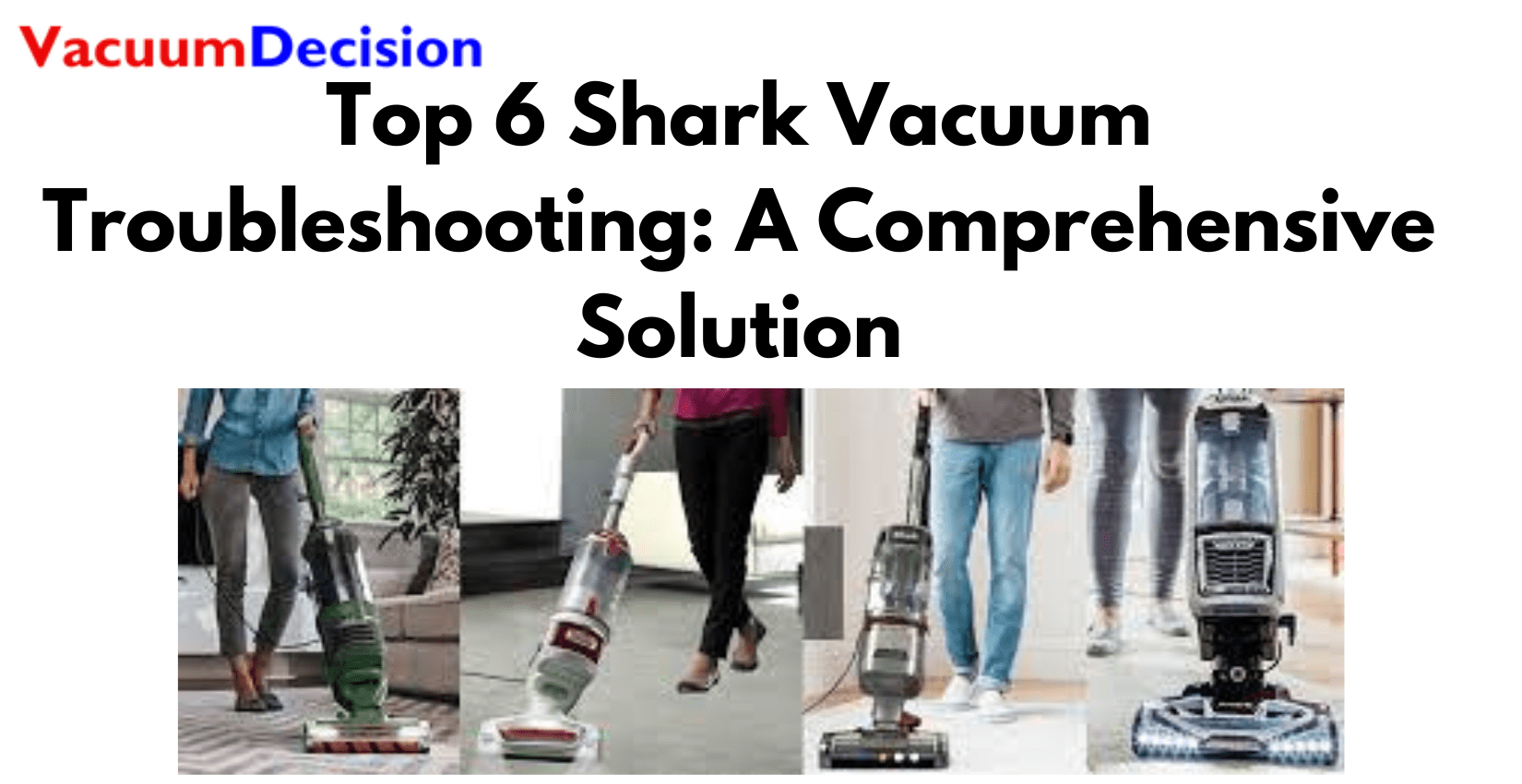Cleaning work can be challenging and annoying for anyone. But Shark vacuum cleaners have made the cleaning work smooth and convenient since 1994. There is no doubt that Shark vacuum cleaners are the best among other vacuum cleaners.
However, it does not matter how expensive your vacuum cleaner is; you can face problems with the vacuum at any time. So, if the Shark vacuum cleaner makes issues such as not working, not turning on, suction-making noises, and other problems, you can fix them by following some steps.
If your Shark vacuum cleaner has issues, don’t panic and follow the tips I have mentioned here. Moreover, I deeply discuss the problems and fixing steps of the Shark vacuum troubleshooting in the section below. So, let’s dive beneath.
- Top Shark Vacuum Troubleshooting
- 1. Shark upright vacuum does not turn on
- 2. Loss of suction when using the vacuum
- 3. The roller brush is not spinning
- 4. The vacuum won't stand on its own
- Suction noise
- 5. Shark Cordless Handheld Vacuum Problem
- 6. Shark Robot Vacuum Cleaner Problem
- Some basic steps should be followed for troubleshooting in every Shark vacuum
- Customer service help
- Conclusion
Top Shark Vacuum Troubleshooting

Let’s see what are the usual problems a user face with their best possible solution at home.
1. Shark upright vacuum does not turn on

There could be many reasons why the vacuum is not turned on.
Check the vacuum cord
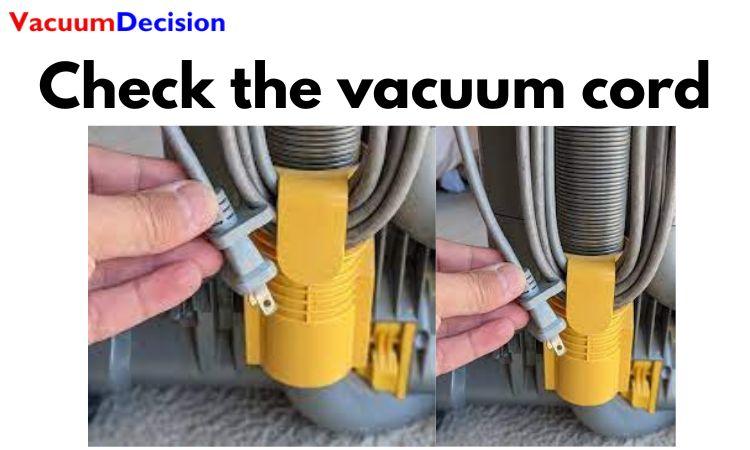
If the vacuum is not plugged in, it can be for the power cord. So, you need to check whether the power cord is plugged into the outlet. The cable may be damaged if the power cord is plugged in and the switch is on.
You can inspect it by finding any cuts and knicks in the cord. If you find any damage, unplug the machine immediately.
The circuit breaker/fuse is tripped
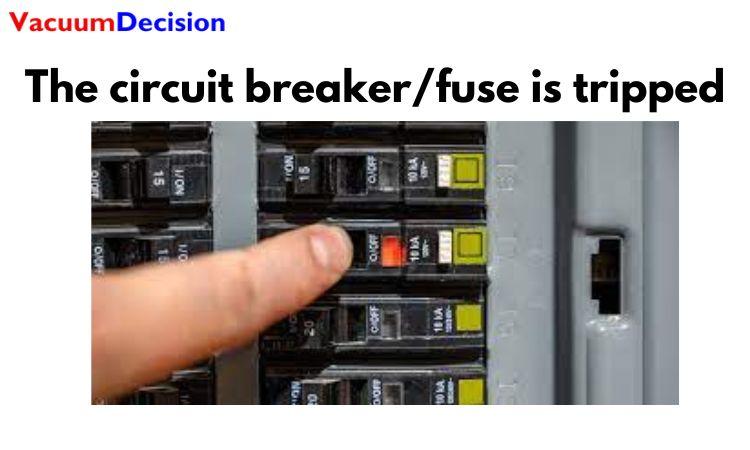
Another reason can be a circuit breaker or fuse tripped. First, check the breaker on the outlet; if it tripped, press the reset button. If your outlet has no reset button, find the circuit breaker panel.
The switch isn’t on

Check the on/off switch carefully if the switch is in position and the vacuum still doesn’t work. It can be the reason for damage to the power cord or the switch itself is damaged and needs to be replaced.
Vacuum overheat

After continuously using it for a long time, the vacuum cleaner can get hot. If the vacuum cleaner becomes too overheated, the motor has a thermostat that can shut off the machine automatically to protect it.
To restart the device, you should apply the following steps.
- First, turn the machine off.
- Unplugged the power cord from the outlet.
- Check the hose and filter, as they can be clogged, and clean them.
- Leave the vacuum to get cold for 45 minutes.
- Plug the vacuum and switch it on.
- Still, needs to be fixed? Then contact customer service.
2. Loss of suction when using the vacuum
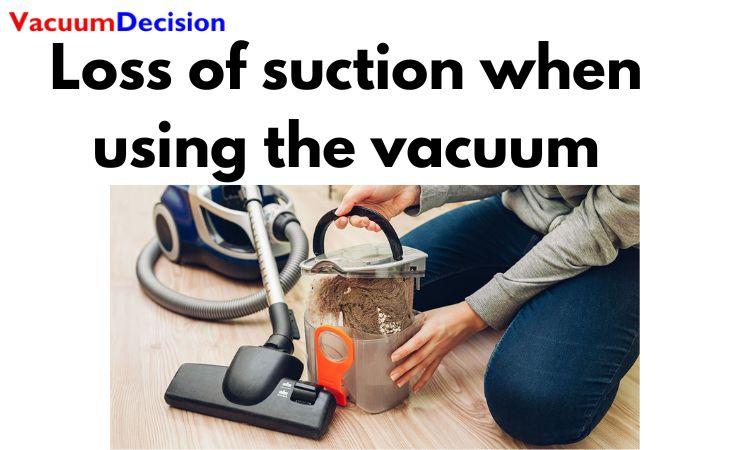
The vacuum is difficult to push and does not capture any dust or dirt while vacuuming.
The dirt tank is too full

When the vacuum can not pick up dirt, check the dust cup. The vacuum can’t pick up any extra debris if the dust cup is full. So, remove the dust cup and empty it.
Afterward, to clean the dust cup put it back in the machine. But if the device still does not work, then check the other possibilities.
Blockage in the vacuum

It can happen by blocking the airway, and you should check the blockage in two places. One is the dust cup air duct, and the other is the intake opening behind the brush roll.
First, you must stand the machine and remove the dust cup to check the air duct. You will find the air duct by detaching the hose behind the dust cup.
If this is okay, then check the brush roll. First, you must lay the vacuum and then open the brush roll. If you find any debris, hair, or other debris, cut them slowly with scissors.
Filters need to clean

One of the most common reasons the suction is weak should be dirty filters. If the filter gets washed over one month, you must remove the filter from the machine. Filters are required to be cleaned once a month.
Therefore, you can wash the filter with cold water. And after the leave to dry for 24 hours, put it back in place. But if your filter gets real damage, then best to replace the filter with a new one.
Damaged Hose
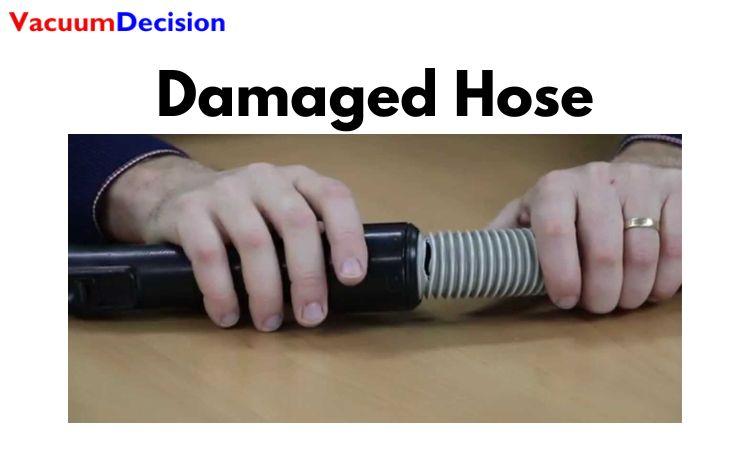
Another reason is that the Shark is not working; it can have a damaged hose. Usually, most Shark vacuum cleaners have two hoses. The first one is between the vacuum’s head and the base.
And the other one is available on the handle and the wand. Over time, these hoses can crack and damage. Check double the hose; it can be a tiny hole in the hose.
Motor is failed
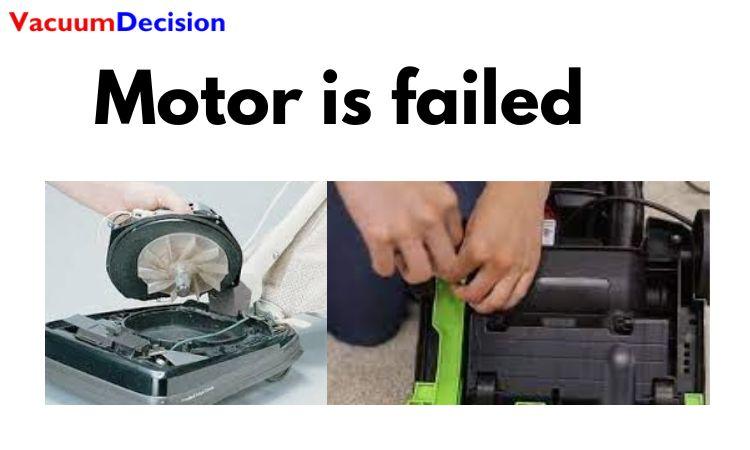
If the vacuum cleaner runs for many years, the motor can lose its power. The engine is costly, and changing it isn’t straightforward. You can buy a new vacuum for as much as the price of the motor.
3. The roller brush is not spinning

Despite the power on, the brush does not roll.
Vacuum on the wrong setting

Check the vacuum setting, and it can be off the brush roll. So, if it happens, the vacuum brush will not rotate. Turn on the position of the brush roll.
Blockage on the roller

The most common reason for not rolling the brush is for blocks on the roller. You can unplug the machine and go down the roll bar. If you find any hair and debris wrapped in the roller, then cut them off.
You can clean the roller with a microfiber cloth for better cleaning. To clean all the sides, manually turn the roller until it gets the entire debris.
The nozzle has to be fully attached

You have to tightly attach the nozzle to the body for power to reach the brush. Check if any debris can block the connection, and clear the block.
4. The vacuum won’t stand on its own

The latch is broken, that’s why it can’t stand. However, you can change it by contacting customer service or finding replaceable parts from amazon.
Suction noise
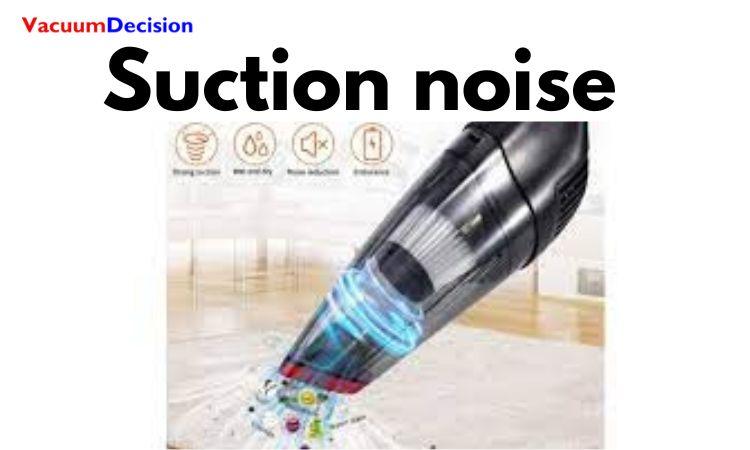
In the Shark vacuum cleaner, suction makes noises that can result from the dirt obstructing the filter and brush roll. So check them with care, and if you find any debris, clean them.
Shark always recommends cleaning the filters, and it includes regular maintenance. Besides, inspect the hose; there can be airflow in it.
5. Shark Cordless Handheld Vacuum Problem

A shark handheld vacuum cleaner is handy and best for daily cleaning. Besides, its lightweight machine is best for quick cleaning.
You can face problems with this machine, like dirt not picking up, clogged devices, and not charging. Well, you can fix all these problems by following a few steps; check the below section.
Clean the dust cup
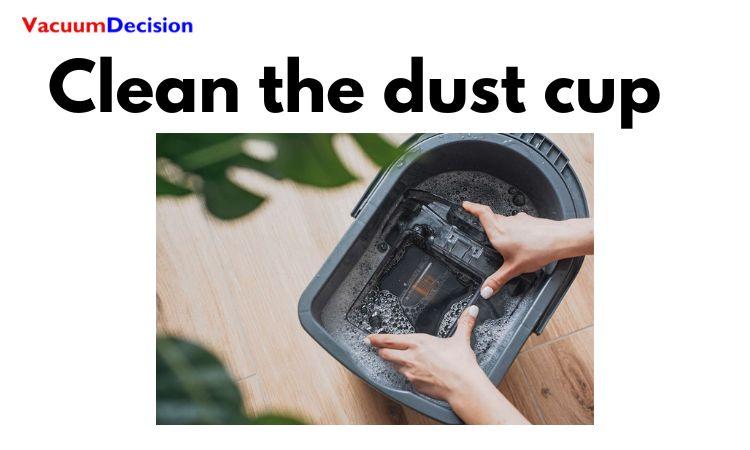
It is best to clean the dust cup on a regular basis. After cleaning, it is not a good idea to empty the cup. Instead, you have to wash it with water for better airflow.
Clean the filters

Shark handheld vacuum cleaner comes with filters. Some are washable some are not. You have to check the manual for confirmation. If the filter is washable, you can clean it with cold water.
And you need to dry the filter entirely for one day at an average temperature. Then you can put it back in the machine.
Clean the brush roll

Like the other vacuum cleaner, the handheld vacuum cleaner’s brush roll can also get stuck with dirt and hair. You can clean it with scissors and a microfiber cloth.
Not charging

Despite it being cord-free, you need to check the battery power. You have to charge the battery for a few hours. Typically most of the Shark handheld vacuum signals when it needs to recharge.
There can be many reasons behind it. Follow these steps.
- Check the charging dock.
- Test the loose connection.
- Replace the charger.
- Cleaning the charging contacts.
6. Shark Robot Vacuum Cleaner Problem

Robot vacuums are the most modern and intelligent cleaners. However, with this model, you can face some issues and problems.
Does not collect dirt and debris

If the robot vacuum does not clean dust and dirt, then chances are high that brushes can be dirty. The robot vacuum has two types of brush: side brush and main brush.
For this reason, you have to remove the brushes and clean them. But after cleaning the brushes, if your vacuum does not work, it might be to get a motor replacement.
The display does not work properly

It can be one reason the charge is finished, and that’s why the display does not work. This should be another reason you need to clean the filter if the “i” and clean red buttons flash in together.
The last one can be jammed or dirty on wheels, and you have to clean the wheels properly and ensure there is no obstruction and blockage. For this reason, max flight flashes do not work ultimately.
Can’t move adequately

When your robot vacuum does not move prosperity, you must clean the sensor and wheels. You can clean the sensor with compressor air or a microfiber cloth.
And make sure there is no hair and dirt on the wheels. Cut them with scissors and clean them with a microfiber cloth.
The charging system does not work

If the device can not charge itself, then check the docking station. For example, the power cord may not be plugged in correctly. Or check if any debris can obstruct the machine from getting charged.
Is there any reset button on the Shark vacuum?
If the vacuum cleaner gets off for overheats, you can reset the cleaner. But, first, you must press the off button for ten seconds, then turn on the device.
Some basic steps should be followed for troubleshooting in every Shark vacuum
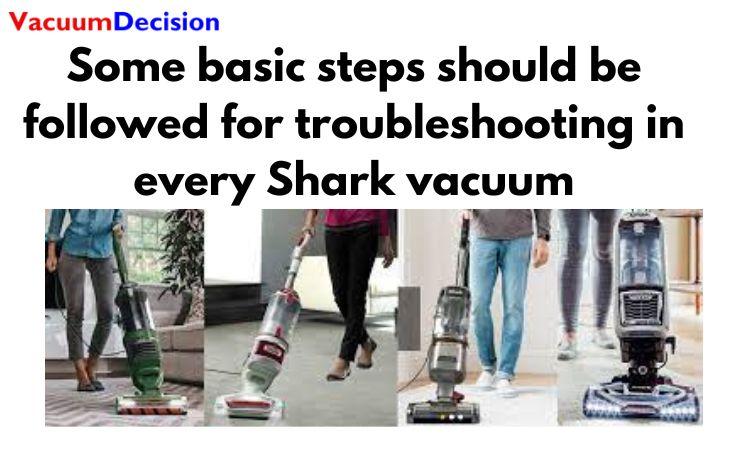
You should follow some steps for any problem with your Shark vacuum cleaner. Below, I have mentioned some quick-fix tips; check them out.
- Unplugged the machine

For the initial concept you have, if the vacuum is not working, you have unplugged the machine. And wait for a few seconds and plug the device again.
2. Turning off the device
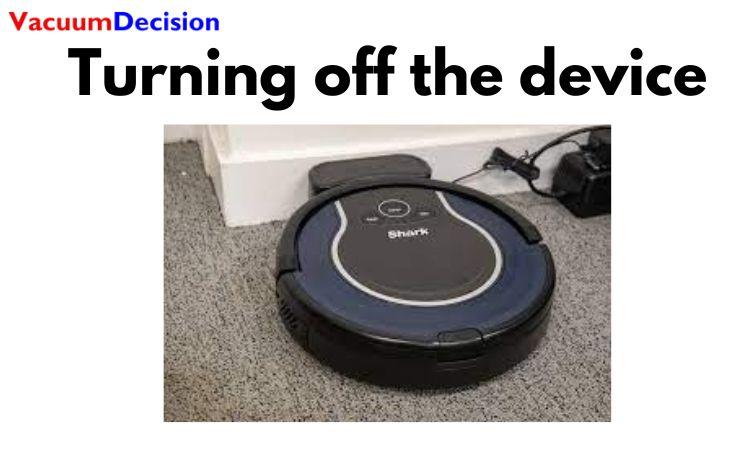
To check other attachments, you should have to turn the machine off. Also, make the brush roll off.
3. Give time to cool it

It can overheat if the machine is doing work for a long time and cleans the heavy dust. So, give it 30 minutes to 1 hour to cool the device. After that, it should be ready for subsequent use.
4. Check filters

It can be another reason that the vacuum can’t work. So, again, check the filter and if it is needed for cleaning or replacement.
5. Check the plug

Check the plug, and the connection can be loose. So, make sure the plug is attached.
6. Turn the machine on

After checking all the steps, it’s time to turn the device on. First, turn the machine on and ensure that every attachment works appropriately.
7. Repair the fuse

Another reason for the not working device is a damaged fuse. Check the fuse connection and repair it.
Customer service help
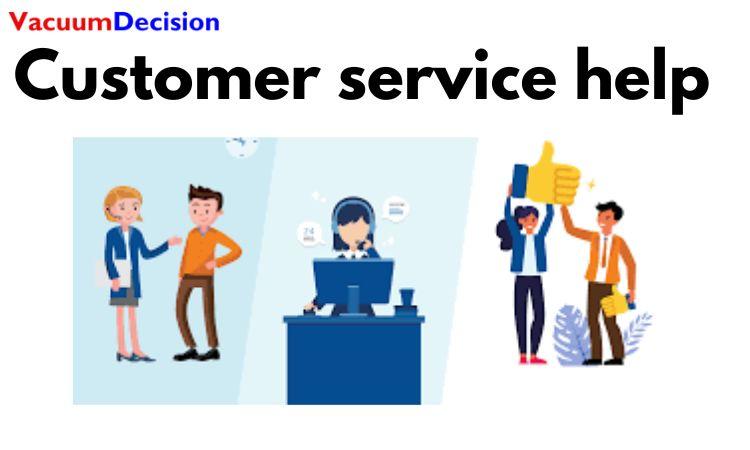
If you tried every step, but your Shark still does not work, then it’s time to contact customer service. Every Shark has a minimum 2-year warranty for vacuum cleaners.
So, in this period, for any problem, you can ask them to repair the machine. They give us a number for customer support to connect with them; the number is 1-800-798-7398.
Conclusion
Shark vacuum cleaners have many models, and they all are fantastic and handy cleaners. They keep the cleaning work effortless. So, it’s really frustrating when the vacuum does not work correctly.
Besides, it’s costly to hire a maintenance specialist to fix the problem. It’s best to learn the trouble to fix by yourself to avoid this type of bother. To learn how to troubleshoot a Shark vacuum, you need to familiarize yourself with the attachment first.
Moreover, you have to do other things like check filters, brush roll, inspect the hose and clean them for any blockage and obstruction. After the above instruction, I hope you know how to maintain and troubleshoot a Shark vacuum.