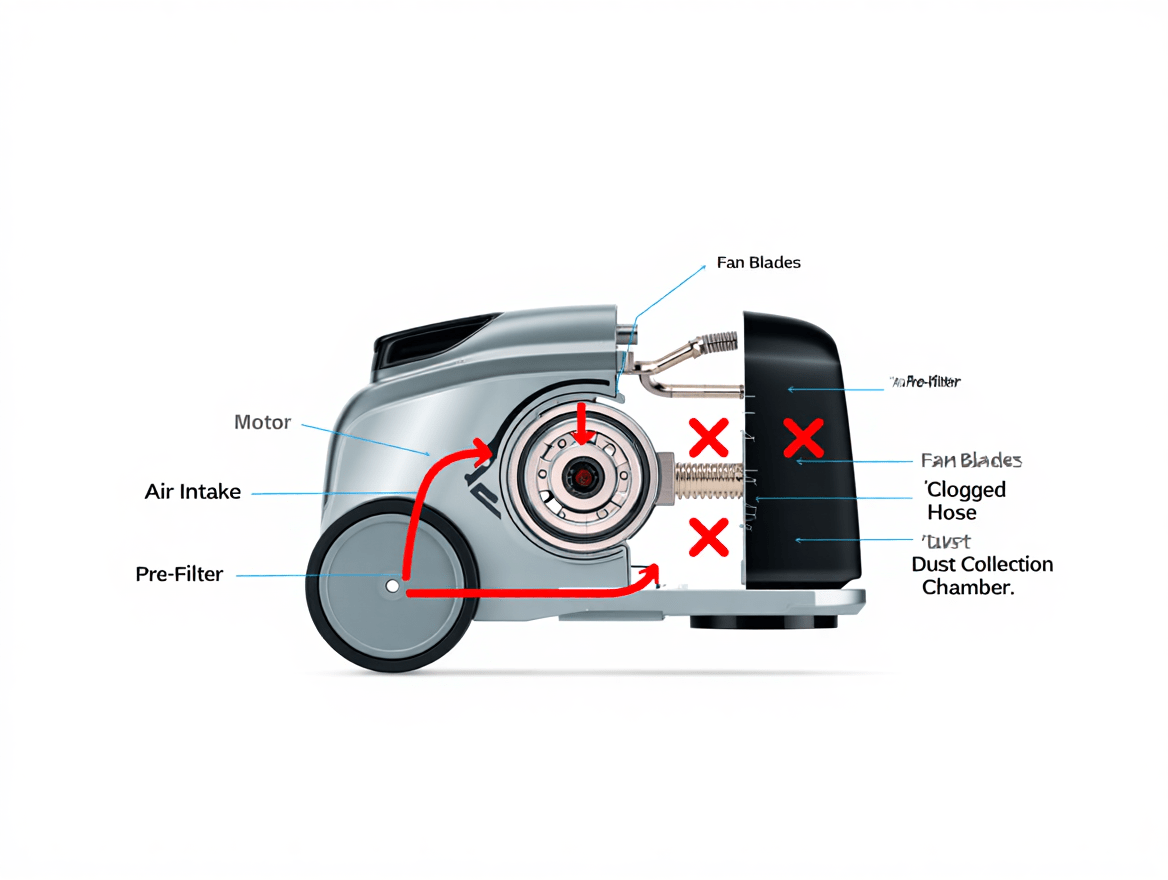Few things are more frustrating than a vacuum that keeps shutting off mid-cleaning. It interrupts your routine, reduces efficiency, and may indicate underlying problems that can shorten your vacuum’s lifespan. Frequent shutdowns can stem from overheating, clogs, motor issues, or electrical faults. Understanding why your vacuum keeps turning off helps prevent damage, save money on repairs, and maintain cleaning performance.
Here, I’ll explore common causes, troubleshooting tips, and practical solutions. By the end, you’ll know how to diagnose and fix the problem, maintain your vacuum properly, and avoid costly replacements.
Why Vacuums Shut Off: The Basics
Most vacuums are designed to protect themselves from damage by shutting off when something is wrong. However, many users don’t realize how preventable these shutdowns can be.
Overheating and Thermal Protection
Modern vacuums come with thermal protection switches to prevent motor burnout. If the vacuum overheats, it will automatically shut off until it cools.
Common Causes of Overheating:
- Full or overfilled dustbins restricting airflow
- Dirty or clogged filters
- Hair, thread, or debris wrapped around brush rolls
- Using the vacuum continuously for longer than recommended
Real-World Example:
A family using a high-powered stick vacuum noticed frequent shutdowns while cleaning carpets. The dustbin was full, and hair had tangled around the brush roll. Once the bin was emptied and the brush cleaned, the vacuum ran without interruption.
Practical Tip:
Empty dustbins regularly, clean filters, and untangle brush rolls. Allow your vacuum to cool for 30–60 minutes if it shuts off due to overheating. For homes with pets or heavy foot traffic, consider vacuums with larger dustbins or higher airflow ratings to reduce shutdowns.
Electrical and Motor Issues
Shutting off can also indicate motor or electrical problems. Worn carbon brushes, faulty wiring, or failing switches may cause intermittent power loss.
Example:
An upright vacuum kept turning off after 10–15 minutes of use. Inspection revealed worn motor brushes—a $25 OEM replacement fixed the issue and restored full power. Using aftermarket brushes had previously caused sparking and reduced efficiency.
Cost-Saving Advice:
- Always use OEM replacement parts for motors and brushes when possible.
- Inspect wiring and switches periodically to prevent sudden failures.
- Avoid cheap aftermarket components, as they can reduce motor lifespan and lead to more expensive repairs.
Clogs and Airflow Obstructions
Blockages in hoses, nozzles, or attachments can overwork the motor, triggering automatic shutdown. Even small debris can reduce airflow enough to cause the vacuum to overheat.
Real-World Example:
A handheld vacuum stopped working mid-cleaning. A small cereal piece was lodged in the hose, restricting airflow. Clearing the blockage restored normal operation instantly.
Maintenance Tip:
- Check hoses, nozzles, and attachments for obstructions before use.
- For brush rolls, remove hair and threads monthly.
- For vacuums with complex attachments, clean each component to maintain proper airflow.
Common Areas Where Problems Occur
Dustbins and Bags
A full dustbin or improperly seated bag is one of the most common causes of vacuum shutdowns. Bagged vacuums may not allow sufficient airflow if the bag is too full or incorrectly installed.
Tips:
- Empty dustbins frequently, ideally after each cleaning session.
- Use OEM dustbags for bagged vacuums to ensure proper fit and airflow.
- Avoid overfilling, which can strain the motor and cause thermal shutdowns.
Filters
Clogged filters reduce suction and cause the motor to work harder, often triggering shutdowns. HEPA filters are particularly prone to clogging if not cleaned or replaced regularly.
Tips:
- Wash washable filters every 1–2 months.
- Replace non-washable HEPA filters as recommended by the manufacturer.
- OEM filters maintain suction and airflow better than cheaper aftermarket alternatives.
Example:
A cordless stick vacuum kept overheating after only 5–10 minutes. Cleaning the washable HEPA filter restored airflow and prevented further shutdowns, saving over $100 in potential repairs.
Brush Rolls and Belts
Hair, threads, and debris wrapped around brush rolls can reduce rotation and airflow, causing motor strain. Worn belts may slip, reducing cleaning efficiency and triggering automatic shutoffs.
Maintenance Tips:
- Remove hair and debris from brush rolls monthly.
- Check belts for signs of wear and replace them with OEM parts when necessary.
- Ensure brush roll rotation is smooth and free of obstruction.
Real-World Example:
A family noticed their vacuum shutting off when cleaning rugs. Hair had wrapped tightly around the brush roll, and the belt was slipping. Cleaning and replacing the belt resolved the problem, restoring full suction and preventing overheating.
Advanced Troubleshooting Steps
Check for Overheating Symptoms
Even after regular maintenance, your vacuum may still overheat if airflow is restricted. Signs include:
- The vacuum smells hot or burns slightly
- Motor sounds strained or louder than usual
- Shutting off after a few minutes of continuous use
Real-World Example:
A family noticed their vacuum turning off while cleaning a high-pile carpet. Even with a clean dustbin, they discovered the hose attachment was partially blocked by small debris. Clearing it allowed the vacuum to run continuously.
Tips:
- Inspect hoses and attachments for small obstructions regularly.
- Avoid vacuuming thick, wet debris that could trap heat and strain the motor.
Inspect the Motor and Electrical Components
Intermittent shutdowns may signal worn motor brushes or internal wiring problems. Carbon brushes wear naturally and can reduce motor efficiency over time. Faulty switches or loose connections may also cause the vacuum to turn off unexpectedly.
Example:
An upright vacuum kept shutting off during long cleaning sessions. Replacing the worn carbon brushes and tightening a loose internal wire restored full performance.
Cost Advice:
OEM brushes and parts usually last longer and maintain suction better than cheap aftermarket components. Using proper parts prevents additional motor damage and extends the vacuum’s lifespan.
Belt and Brush Roll Issues
Slipping or worn belts reduce brush roll rotation, overworking the motor and triggering shutdowns. Hair and string wrapped around brush rolls increase friction and can block airflow.
Maintenance Tips:
- Check belts for cracks or wear and replace them with OEM parts when necessary.
- Remove hair and threads from brush rolls monthly.
- Ensure brush rolls spin freely and smoothly.
Example:
A cordless stick vacuum repeatedly shut off when used on a shag rug. The belt was stretched and slipping, and hair wrapped tightly around the brush roll. Replacing the belt and cleaning the brush roll prevented further shutdowns.
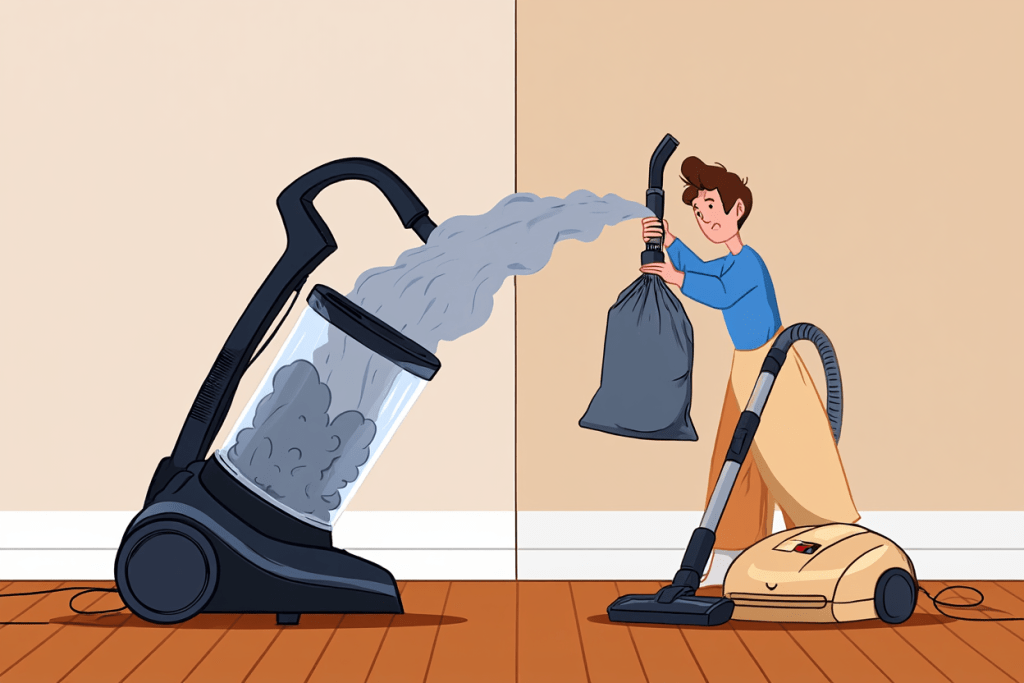
Preventive Maintenance to Avoid Frequent Shutdowns
Create a Cleaning Schedule
- Empty dustbins after each use.
- Clean or replace filters regularly, depending on type (washable vs non-washable).
- Inspect and clean brush rolls monthly.
Benefit:
A well-maintained vacuum reduces the risk of overheating and motor strain, prolonging its lifespan and maintaining suction efficiency.
Use Appropriate Attachments and Settings
- Use proper brush roll height for carpets and hard floors.
- Select attachments that match the surface being cleaned.
- Avoid high suction settings on delicate floors.
Example:
A homeowner used a high-suction setting on a hardwood floor, causing the vacuum to overheat. Adjusting the brush roll and lowering suction prevented repeated shutdowns.
Avoid Overworking the Vacuum
- Vacuum in shorter sessions if the motor heats up.
- For high-pile carpets or long sessions, take breaks every 15–20 minutes.
- Do not vacuum wet debris unless the vacuum is designed for wet/dry use.
Tip:
Following manufacturer guidelines for runtime prevents thermal shutdowns and motor damage, saving money on repairs and replacement.
When to Replace Your Vacuum?
Even with proper care, some vacuums are better replaced than repaired:
Signs You Need a New Vacuum:
- Persistent shutdowns despite maintenance
- Loss of suction that cannot be restored
- Loud, unusual noises or burning smells
- Frequent repair needs that cost more than a replacement
Example:
A 7-year-old upright vacuum repeatedly shut off and required $150 in repairs over three months. Replacing it with a new model cost $200 but came with a warranty and better efficiency.
Cost-Saving Tip:
Compare repair costs with replacement prices, and consider energy efficiency, improved filtration, and upgraded features when choosing a new vacuum.
Final Words
A vacuum that keeps shutting off is frustrating, but most causes are preventable. Overheating, clogs, worn belts, dirty filters, and motor issues are the main culprits. Regular maintenance—emptying dustbins, cleaning filters, untangling brush rolls, and using OEM parts—prevents repeated shutdowns, improves cleaning efficiency, and extends your vacuum’s lifespan. Use proper attachments and follow runtime recommendations to avoid motor strain. If issues persist despite maintenance, consider replacement to save money on repeated repairs. By understanding and addressing these common problems, you can maintain a reliable vacuum, enjoy consistent cleaning performance, and protect your investment.
FAQs
Why does my vacuum keep shutting off randomly?
Random shutdowns usually indicate overheating, clogged filters, or worn motor components. Regular maintenance and inspection of hoses, brush rolls, and filters typically solve the issue.
Can a vacuum motor recover after overheating?
Yes. Most vacuums have thermal protection. Allowing the vacuum to cool for 30–60 minutes usually restores functionality. Frequent overheating may require cleaning or motor inspection.
Are bagless vacuums more prone to shutting off?
Not necessarily, but bagless designs rely on clean dustbins and filters. Clogged bins or dirty HEPA filters can overwork the motor and trigger automatic shutdowns.
How often should I check my vacuum’s brush roll and belt?
Monthly inspection is recommended. Hair, threads, and debris can accumulate quickly, especially in homes with pets, reducing rotation and causing shutdowns.
Can using aftermarket parts cause my vacuum to shut off?
Yes. Cheap aftermarket parts may reduce airflow, strain the motor, or wear faster, leading to shutdowns. OEM parts are recommended for reliability and longevity.
Does over-suction cause vacuums to turn off?
High suction on the wrong surface can overwork the motor, triggering thermal protection. Adjust settings to match carpet or hard flooring for optimal performance.
Can a vacuum shut off due to electrical issues?
Yes. Faulty wiring, loose connections, or worn switches can cause intermittent power loss. Regular inspection and proper OEM replacements prevent damage.